
Friday, 25. October 2019
Now that I'm creating a lot of content for my Steemit/ Engrave blog. I've decided to put together a Markdown template to keep all my posts visually consistent. It also helps to quicken the creation process, by having links pre-installed. The actual plain text snippets has been tested on both Steemit and Engrave platforms, and work fine.
Unfortunately I cannot say the same for D.tube, where I think you can only use the really basic text syntax, like *italics* and **bold**
My Links: Steemit | D.tube | Engrave | Actifit | Exhaust |Endomondo

linuxmint v17.2 will always be my favorite so far (it's now v19.2)
REMARKABLE Markdown Editor
This editor is already part of the Linux Mint 19.2 distribution package, which I was pleasantly suprised to discover when I tried to install it and got the response, would I like to reinstall this software.
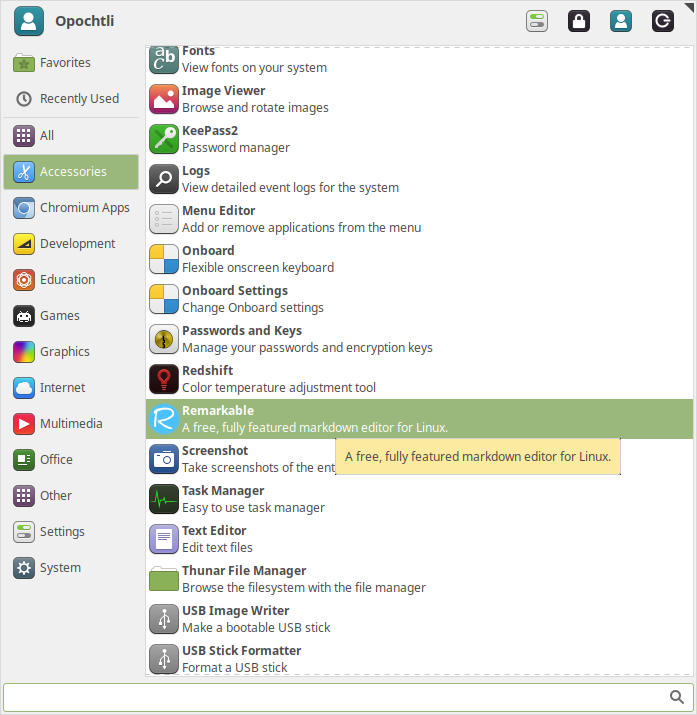
Remarkable V1.87 already part of Linux Mint v19.2Using this text editor is quite straight forward, all the the markdown syntax that works 100% are already used in this template, you can just copy and paste what you need as you go.
Easiest to remember (I use these often with eSteem)
| Markdown Syntax | Rendered Output |
|---|---|
#### Heading level 4 | Heading level 4 |
I just love **bold text** | I just love bold text |
Using *italics* looks really cool | Using italics looks really cool |
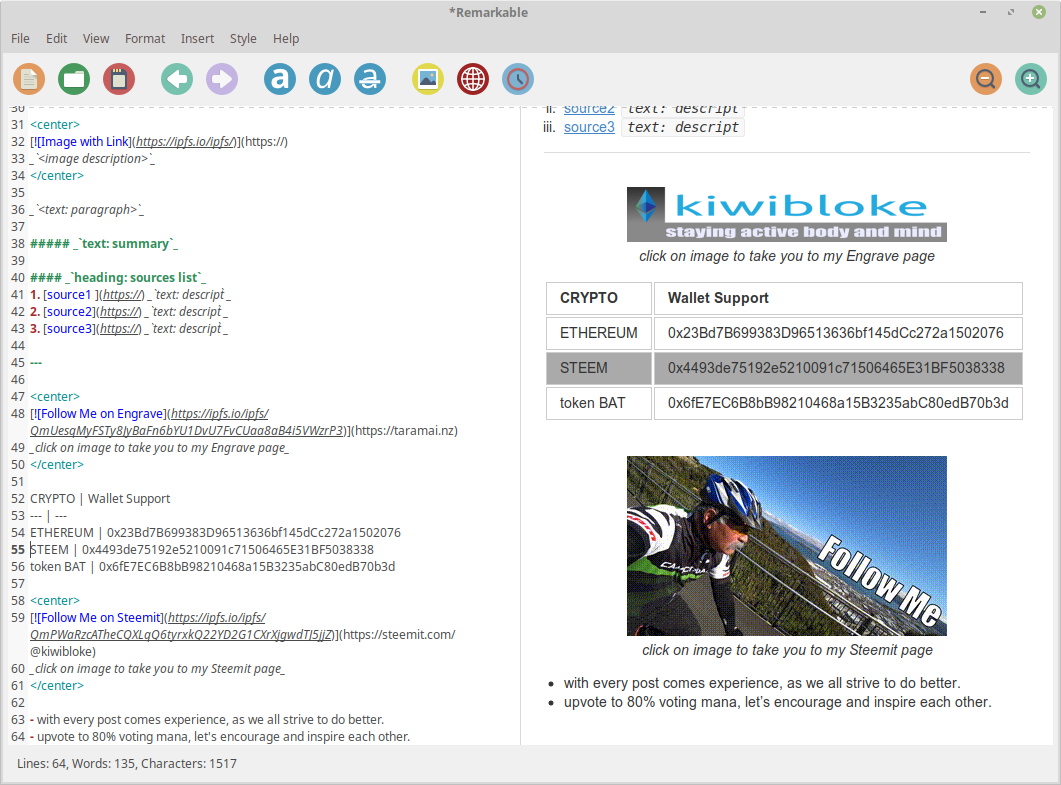
screenshot of the editor, note the output render in the right paneOnce I'm happy with the layout, all the images load properly, it's time to transfer this onto the Steemit/Engraves editor for final visual inspection before confirming the post.
These follow commands are handy to use:-
- CTRL A - highlight all text in the window
- CTRL C - copy the hightlighted text into the clipboard
- CTRL V - paste the highlighted text from the clipboard into the current window
I had never heard of this Markdown language until I joined the Stemmit community. I see some people don't like it, saying it's going backwards and preferring an online editor. Yes it does mean a little bit more effort is needed but for me...
I love it!
Sources
- getwallpapers.com/ the main image used at the top of this post
- Linux Mint homepage, download the latest version of Linux Mint OS
- Remarkable homepage, read about and download Linux/Windows versions
- Basic Syntax a more in-depth guide to Markdown language
click on image to take you to my Engrave page
| CRYPTO | Wallet Support |
|---|---|
| ETH | 0x23Bd7B699383D96513636bf145dCc272a1502076 |
| STEEM | 0x4493de75192e5210091c71506465E31BF5038338 |
| BAT | 0x6fE7EC6B8bB98210468a15B3235abC80edB70b3d |
click on image to take you to my Steemit page
- with every post comes experience, as we all strive to do better.
- upvote to 80% voting mana, let's encourage and inspire each other.









