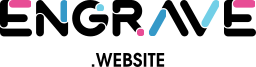It has been a while since I decommisioned my FreeNAS server with-
1 x 160GB HDD
2 x 320GB HDD
2 x 500GB HDD
1 x 1.5TB HDD
The main purpose was to store/stream all my media files
Movies
Music
Images
CD ISO's
Important Documents
1 x Shared Drive (1.5TB HDD) on the LAN
I have now found a use for those 2 x 320GB HDD but first I need to see what files are on these HDD's and tempoary transfer them elsewhere if necessary.
The problem is, the hard drive partitions are formatted using the UFS standard which Linux Mint cannot use. My computer with Linux Mint uses the EXT4 standard.
Thankfully there is a BASH work around, Linux will READ but cannot write to these drives. So here I used a HDD docking station.

To find out the label of an external hard drive, open up a terminal, and use the following command
lsblk
Result (depends on what you already have connected)
NAME MAJ:MIN RM SIZE RO TYPE MOUNTPOINT
sda 8:0 0 149.1G 0 disk
└─sda1 8:1 0 149.1G 0 part /
sdc 8:32 0 74.5G 0 disk
└─sdc1 8:33 0 74.5G 0 part
sr0 11:0 1 1024M 0 rom
from this I can see sdc is the HDD I need
(normally linux is installed on sda)
Now we to mount the drive using the following command
sudo mount -t ufs -o ro,ufstype=ufs2 /dev/sdc1 /mnt/
Now I can read/copy the files to another location before reformatting the drive with ext4 (or FAT32 for windows). Note pay special attention to the error that comes up on the monitor, this tells you the actual mount name you have to use, in this case it is sdc2. Last time I tried another HDD, it came up as sdc1, all depends on how many usb devices you have connected at the time.
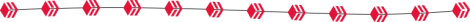
Links:
Full Blog at Kiwibloke on PeakD
Category Blog Staying Active
Cycling Blog Riders On The Hive
with every post comes experience, as we all strive to do better.
curate/up vote, let's encourage and inspire each other.
as always, thank you for viewing my post.